


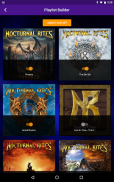





Playlistify

Descripción de Playlistify
Playlistify allows you to create a multiple/single album greatest hits playlist of any artist on Spotify sorted by popularity.
Once you have searched and selected your artist in the app, you can then include / exclude the albums you want to add to your playlist.
Press the CREATE PLAYLIST button and it will carefully sort all the songs in each of the albums you chose according to number of user plays on Spotify.
The first song on the playlist will be the most popular song on the latest release, followed by the most popular song on the album prior to the latest release, etc... through all the albums you selected. It will then addd the 2nd most popular song from the latest album, the second most popular song from the previous album, and so on until it adds every song from every album you have selected to include.
Creating a playlist like this on your own would take you days to research and then build for an artist that had 3 or more albums in their discography. In most cases, Playlistify does all the hard work for you in under 15 seconds, (depending on your internet connection speeds).
The first time you run the app, you will be prompted to sign into your Spotify account. Once you grant Playlistify permission to build Spotify playlists on your behalf, it will automatically create a Playlistify "Free Version" account for you. "Free Version" accounts can only create playlists 10 songs in length. Each time you create a playlist using a "Free Version" account, you will be asked if you would like to make a one time purchase for $3 USD, using your credit card, which will immediately upgrade your account to the "Pro Version". Pro Version users can create unlimited full length playlists.
You can use your Playlistify account on all of your phone / tablet devices that you access your Spotify account on. Thus, you could use it on your Android phone, your Android Tablet, and your iPad (using the IOS version of Playlistify). Your one time $3 USD upgrade to "Pro Version" will transfer to all of your devices. This means you could create Playlistify playlists on all your devices.
Clicking on any of your playlist thumbnails on the list page will launch the playlist and start playing it in the Spotify app on your device.
What are you waiting for? Try out the "Free Version" of the app, use it as long as you like, and we hope that eventually you will upgrade to a Pro account to create Playlistify playlists for every one of your favorite artists.
Playlistify te permite crear un álbum múltiple / único de la lista de éxitos más grandes de cualquier artista en Spotify ordenado por popularidad.
Una vez que haya buscado y seleccionado su artista en la aplicación, puede incluir / excluir los álbumes que desea agregar a su lista de reproducción.
Presione el botón CREAR LISTA DE REPRODUCCIÓN y clasificará cuidadosamente todas las canciones en cada uno de los álbumes que elija según el número de reproducciones de usuario en Spotify.
La primera canción de la lista de reproducción será la más popular del último lanzamiento, seguida de la canción más popular del álbum antes del último lanzamiento, etc. a través de todos los álbumes que seleccionó. A continuación, agregará la segunda canción más popular del último álbum, la segunda canción más popular del álbum anterior, y así sucesivamente hasta que agregue todas las canciones de cada álbum que haya seleccionado incluir.
Crear una lista de reproducción como esta por su cuenta le llevaría días investigar y luego crear para un artista que tenía 3 o más álbumes en su discografía. En la mayoría de los casos, Playlistify hace todo el trabajo por ti en menos de 15 segundos (dependiendo de la velocidad de tu conexión a Internet).
La primera vez que ejecute la aplicación, se le pedirá que inicie sesión en su cuenta de Spotify. Una vez que otorgue permiso de Playlistify para crear listas de reproducción de Spotify en su nombre, creará automáticamente una cuenta Playlistify de "Versión gratuita" para usted. Las cuentas de "Versión gratuita" solo pueden crear listas de reproducción de 10 canciones de longitud. Cada vez que creas una lista de reproducción usando una cuenta de "Versión gratuita", se te preguntará si deseas hacer una compra única por $ 3 USD, usando tu tarjeta de crédito, que inmediatamente actualizará tu cuenta a la "Versión Pro". Los usuarios de la versión Pro pueden crear listas de reproducción ilimitadas de duración completa.
Puede usar su cuenta de Playlistify en todos sus dispositivos de teléfono / tableta en los que acceda a su cuenta de Spotify. Por lo tanto, puede usarlo en su teléfono Android, su tableta Android y su iPad (usando la versión IOS de Playlistify). Su única actualización de $ 3 USD a "Versión Pro" se transferirá a todos sus dispositivos. Esto significa que puedes crear listas de reproducción Playlistify en todos tus dispositivos.
Al hacer clic en cualquiera de las miniaturas de su lista de reproducción en la página de la lista, se iniciará la lista de reproducción y comenzará a reproducirse en la aplicación de Spotify en su dispositivo.
¿Que estas esperando? Prueba la "Versión gratuita" de la aplicación, úsala todo el tiempo que quieras y esperamos que eventualmente la actualices a una cuenta Pro para crear listas de reproducción Playlistify para cada uno de tus artistas favoritos.

























